How to change Windows mouse cursor
Most cursor packs you will find here comes with an .INF file. Right click on each of the .INF files and select "Install".Now open Control Panel and double click on Mouse Properties. Click on the Pointers tab and choose the installed cursor pack from the dropdown list under �Scheme�. Select one and click Apply. Windows 7 and Vista users can type �mouse pointers� in the search box to automatically open the Mouse pointers settings.

If the downloaded cursor doesn�t contain the .INF file, ignore the first step and directly open Mouse Pointers settings in Control Panel. Click on Browse and locate the cursor files (.cur and .ani) you just downloaded. Select one to apply.

Glass Cursors

Xeonyx Cursors

Aero Premium Cursors

Cursors by ~anoop-pc

Denial Cursor Pack

Fresh Cursors

Gaia09 Cursors - Update 2
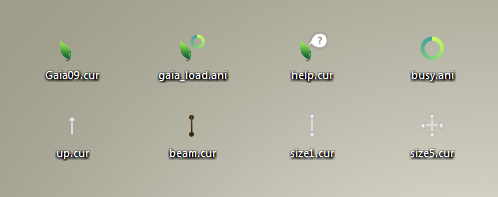
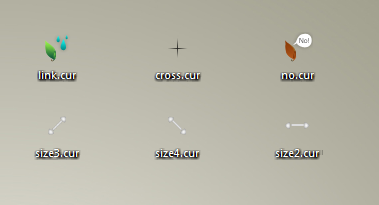
Graphite cursors
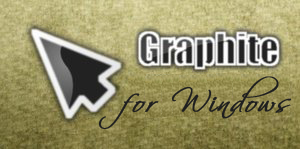
OS X White Cursors

Oxygen Cursors
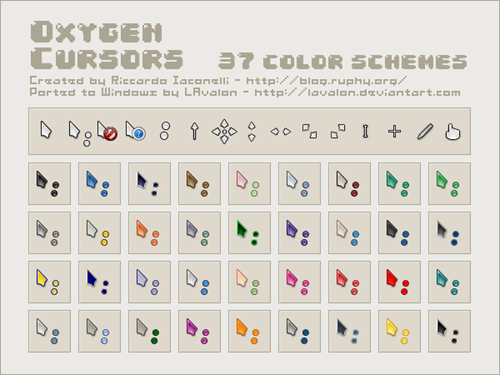
Polar Cursor Set

Semi-transparent Cursors

Silver Cursors 2
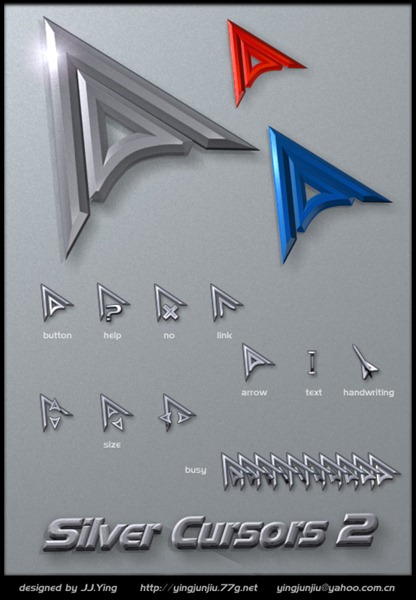
The Glass Pack

White Roundling Cursors 2

Wii Cursors v1.0

X-SKH cursors

Windows 7 Remixed Cursors

MoonShine_v3

Electron cursors

Knife cursor




 21.53
21.53
 Unknown
Unknown

 Posted in:
Posted in: 

0 komentar:
Posting Komentar